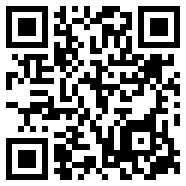Listen to this playlist: Dragonsys’s Playlist
2010 in review
The stats helper monkeys at WordPress.com mulled over how this blog did in 2010, and here’s a high level summary of its overall blog health:

The Blog-Health-o-Meter™ reads This blog is doing awesome!.
Crunchy numbers
A Boeing 747-400 passenger jet can hold 416 passengers. This blog was viewed about 2,300 times in 2010. That’s about 6 full 747s.
In 2010, there were 11 new posts, not bad for the first year! There were 78 pictures uploaded, taking up a total of 3mb. That’s about 2 pictures per week.
The busiest day of the year was April 21st with 46 views. The most popular post that day was About.
Where did they come from?
The top referring sites in 2010 were digg.com, healthfitnesstherapy.com, ifreestores.com, freesexmovie.irwanaf.com, and slashingtongue.com.
Some visitors came searching, mostly for dragonsys wordpress, dragonsys.com, dragonsys blog, play mmo games, and twitter dragonsys.
Attractions in 2010
These are the posts and pages that got the most views in 2010.
About April 2010
Server Down – Updated 6/7/2010 April 2010
8 comments
Terms April 2010
Looking for a new WebHost April 2010
A walk in the park April 2010
Toshiba Tablet PC
 A few years ago I picked up a Tablet PC for a really good price. I did not have any real use for it at the time, but thought it would be cool to play around with, plus I use it with Photoshop, to help me “cut out” images. Well, I just recently got it back out of storage, dusted it off, and decided that I would really start taking a good look at it.
A few years ago I picked up a Tablet PC for a really good price. I did not have any real use for it at the time, but thought it would be cool to play around with, plus I use it with Photoshop, to help me “cut out” images. Well, I just recently got it back out of storage, dusted it off, and decided that I would really start taking a good look at it.
Since the machine is pretty small and lightweight, it is perfect for traveling with. I don’t really do much traveling, but when I do it would be great to have a machine I can take with me. With small dimensions (11.6″ x 9.8″ x 1.5″) and weighing in at only 4.4lbs, this machine is very portable.
I performed a System Restore on the PC, to get everything back to the factory settings. Then I went through the system and removed all the extra software & trials which I do not need or want. I installed all of my “standard” applications (Anti-Virus, Home Server Connector, etc) and got an initial backup created.
I have to say, I am really liking this machine. I can’t believe I let it jut sit for so long, and not gt used for anything more than the occasional Photoshop edit. I have been playing with the Inking feature, and I am loving it. Inking allows for me to write on the screen of the laptop, and then either convert my handwriting to text or leave as is in the document. While I am still finding more and more extensions, add-ons and software geared specifically for the tablet PC, I am realizing that this machine is an integral part of my armory of machines and tools.
Now, if I could just get it back from my girlfriend…
Blogging – Tablet PC Style
MMO (Massively Multiplayer Online) Games
I play a few different MMOs, 3 actually.
 World of Warcraft (WoW) was the 1st MMO I played and stuck with for longer than just a few days. I actually started with EverQuest, but I did not really care for it very much. When Blizzard announced WoW, I did not think I would ever play it. I mean, why would I want to pay, every month, to play a game I had already paid for? It was several years before a friend of mine convinced me to install the game and play, on a private (free) server. He showed me where to download the game, for free, and how I could get online and play it, for free. This got me hooked, and after a couple of years playing on the free (and illegal) servers, I purchased the game and all of it’s expansions and opened my first account on the official servers. I have to say, that the real thing is much better than the free servers out there. I have been having a lot of fun playing, with all the other people. I have made several friends, as well. But I do get bored with playing the same game all the time, so I have ventured out into the other MMOs listed here.
World of Warcraft (WoW) was the 1st MMO I played and stuck with for longer than just a few days. I actually started with EverQuest, but I did not really care for it very much. When Blizzard announced WoW, I did not think I would ever play it. I mean, why would I want to pay, every month, to play a game I had already paid for? It was several years before a friend of mine convinced me to install the game and play, on a private (free) server. He showed me where to download the game, for free, and how I could get online and play it, for free. This got me hooked, and after a couple of years playing on the free (and illegal) servers, I purchased the game and all of it’s expansions and opened my first account on the official servers. I have to say, that the real thing is much better than the free servers out there. I have been having a lot of fun playing, with all the other people. I have made several friends, as well. But I do get bored with playing the same game all the time, so I have ventured out into the other MMOs listed here.
 I actually picked up the software for Guild Wars on sale. The version I got (Platinum Pack) included 1 of the expansions. The nice thing about Guild Wars, is it is free to play. You buy the software, and that’s it. There are extras, which you can purchase, but the game is just fine without them. It’s not quite as robust as WoW, but it is still a good alternative to it. Also, unlike WoW, you do not have to own any of the expansions in order to take advantage of the entire world. The Expansions are actually separate Campaigns and do not appear to intermingle with each other.
I actually picked up the software for Guild Wars on sale. The version I got (Platinum Pack) included 1 of the expansions. The nice thing about Guild Wars, is it is free to play. You buy the software, and that’s it. There are extras, which you can purchase, but the game is just fine without them. It’s not quite as robust as WoW, but it is still a good alternative to it. Also, unlike WoW, you do not have to own any of the expansions in order to take advantage of the entire world. The Expansions are actually separate Campaigns and do not appear to intermingle with each other.
 Aion is the latest addition to my list of MMOs. I picked this one up on sale, for a price that I figured, if I didn’t like it, I could deal with the cost. So far, I am liking it. The graphics are very nicely done, and the gameplay is decent. I will have a better idea of this one, as I play it more (only about 2 hours into it so far), but I think that it is going to be a keeper. I’m really looking forward to being able to “Ascend” and get my wings. I am, however, a little disappointed in the lack of GUI Customization available. Where WoW has all of it’s addons, Aion does not seem to have anything other than the (small amount of) default options. I can understand this with Guild Wars, being it is free to play, but I would think that Aion would have more options available.
Aion is the latest addition to my list of MMOs. I picked this one up on sale, for a price that I figured, if I didn’t like it, I could deal with the cost. So far, I am liking it. The graphics are very nicely done, and the gameplay is decent. I will have a better idea of this one, as I play it more (only about 2 hours into it so far), but I think that it is going to be a keeper. I’m really looking forward to being able to “Ascend” and get my wings. I am, however, a little disappointed in the lack of GUI Customization available. Where WoW has all of it’s addons, Aion does not seem to have anything other than the (small amount of) default options. I can understand this with Guild Wars, being it is free to play, but I would think that Aion would have more options available.
All in all, I really do enjoy playing these games, but every now and then, I still like my 1st person shooters and my console games. Not to mention getting out of the house and away from the computer (and consoles) altogether.
My Pets are family
‘Ohana means family, family means nobody gets left behind. Or forgotten.

We have a full montage of animals in our home, all of which are a part of our family.
The full list of critters & creatures is:
- Shaunasey – The Lovable Siberian Husky
- Cassie – The Playful Mutt
- Riley – The Shy Ball Python
- Sasha – The Diva Leopard Gecko
- Ivan – The Eccentric Leopard Gecko
- Doom – The Old Man Betta
- Tom & Jerry – The Dancing Cherry Barbs
- Larry, Moe & Curly – The Colorful Neon Tetras
- There are other fish which come and go, but these are the main staple to our menagerie.
The Website is Down
 For all of you who are affected by the webserver being down, I thought you might enjoy this video.
For all of you who are affected by the webserver being down, I thought you might enjoy this video.
If you like this one, drop by their website for more videos, as well as other fun things, such as a Sales Guy Simulator, a couple games, and their Store.
Another good site to help “blow off some steam” is http://attrition.org/, especially their going postal section.
Looking for a new WebHost
 After all the issues with the Datacenter, since the server crash, my Web Host has decided he will stop offering hosting. He tells me that once the server is back up he will keep things going for about a month, and then he is going to close shop. This whole experience has just kind of “soured” him to it all.
After all the issues with the Datacenter, since the server crash, my Web Host has decided he will stop offering hosting. He tells me that once the server is back up he will keep things going for about a month, and then he is going to close shop. This whole experience has just kind of “soured” him to it all.
So, this brings me to the topic at hand: Looking for a new host. I have looked at several host over the years, and I have just never really found one that seemed to fit, as much as my current host does. Since I no longer have a choice but to find someone else, here goes the search.
BlueHost.com was suggested by a good friend of mine. He has been using them for the last few years and has been very happy with their service.
Our professional Web Hosting plans include all the features you are looking for at the best possible price.
UNLIMITED Hosting Space (NEW!)
UNLIMITED File Transfer (NEW!)
Host UNLIMITED Domains!!!
2,500 POP/Imap Email Accounts
SSH (Secure Shell), SSL, FTP, Stats
CGI, Ruby (RoR), Perl, PHP, MySQL
2000/2002 Front Page Extensions
Free Domain Forever!
Free Site Builder (NEW)
24/7 Superb/Responsive Sales/Support
A more complete listing of features can be found here.
$6.95 per month is a pretty good price, but I think I would want to upgrade to their Pro Package, which runs about $14.95 per month. Also, BlueHost.com requires payment in 12 month chunks.
The Pro Package adds, 1 Dedicated IP, 1 PositiveSSL Certificate, 3 Domain Name Registrations, and 10 Postini Email Filtering accounts. I am looking at this package because of the SSL Cert and the Postini Filtering.
The other main host I am looking at currently is GoDaddy.
I currently use GoDaddy for all of my domains, so I am already pretty familiar with their support and options.
- 24×7 FTP access
- World-Class Data Centers
- Daily Backups
- Best-of-Breed Routers, Firewalls and Servers
- Web site statistics
- FREE Email Addresses
- Google® Webmaster Tools
- Ad Credits from MySpace®, Google® and Facebook®
- Key Technical Features
A more complete listing of features can be found here.
I already get free hosting with GoDaddy, if I want to use their Economy Plan, but I am looking more at the Unlimited Plan. This plan runs $14.99 per month, but they have discounts for paying 12, 24 or 36 months at a time.
I guess I just really need to weigh the options and the costs. Due to GoDaddy offering a discount when paying for several months, they come out to be less expensive in the long run ($12 vs $15 per month). However, if I don’t need the Pro Package with BlueHost.com, then they are considerably less expensive ($7 vs $12 per month).
Decisions decisions…
Anti-Virus
 You are running some sort of Anti-Virus program right? I hope you are.
You are running some sort of Anti-Virus program right? I hope you are.
Are you having to pay for updates every year? You don’t have to!
I briefly wrote about Anti-Malware / Anti-Spy where earlier, now I think I should give a little information about Anti-Virus. Everyone should be running some form of Anti-Virus & Anti-Malware program(s). If you are not, then please, for the love of your computer and files, get one (or two) installed! There are a bunch or options available, both as Freeware and Commercial. I am going to touch on the a couple of each here; McAfee, Panda, avast! & ClamAV.
Free Products:
avast!
 I use avast! Home Edition on all of my personal computers. I have been running this for a few years now, and I have always been very impressed with this product. If you want Ant-Spyware you will need to use an additional program, or purchase one of the avast! Commercial Products.
I use avast! Home Edition on all of my personal computers. I have been running this for a few years now, and I have always been very impressed with this product. If you want Ant-Spyware you will need to use an additional program, or purchase one of the avast! Commercial Products.
ClamAV
 I have only just recently started using ClamAV on my Home Server and so far, I am liking it. It looks to run without hogging up a ton of system resources, and seems to be rather unobtrusive. I have not run this long enough to get a complete feel for how well it is, but there does appear to be a rather large following for it. It was only recently released for Windows. I am not aware if it will scan & detect Malware or not.
I have only just recently started using ClamAV on my Home Server and so far, I am liking it. It looks to run without hogging up a ton of system resources, and seems to be rather unobtrusive. I have not run this long enough to get a complete feel for how well it is, but there does appear to be a rather large following for it. It was only recently released for Windows. I am not aware if it will scan & detect Malware or not.
Commercial Products:
McAfee
![]() McAfee’s AntiVirus Plus product does a really good job of protecting your computer against viruses & malware. If you currently have McAfee and you are happy with it, then I would not go through a huge hassle to switch brands. Persoanlly, I think all the commercial products are way over-priced, but hey, it’s just my opinion.
McAfee’s AntiVirus Plus product does a really good job of protecting your computer against viruses & malware. If you currently have McAfee and you are happy with it, then I would not go through a huge hassle to switch brands. Persoanlly, I think all the commercial products are way over-priced, but hey, it’s just my opinion.
Panda
![]() Panda Antivirus Pro is an excellent product, and I would highly recommend it to anyone looking to get a commercially available product. Panda’s Support is always top notch and they get updates out quickly. If you happen to come across a virus which their product cannot clean. You have the option to send the infected file(s) to their support team, and they will get a fix and update out PDQ.
Panda Antivirus Pro is an excellent product, and I would highly recommend it to anyone looking to get a commercially available product. Panda’s Support is always top notch and they get updates out quickly. If you happen to come across a virus which their product cannot clean. You have the option to send the infected file(s) to their support team, and they will get a fix and update out PDQ.
Still not sure what you want to use? Then visit AV-Comparatives.org
On this site you will find independent comparatives of Anti-Virus software. All products listed in our comparatives are already a selection of some very good anti-virus products. In order to get included in our main tests, vendors must fulfill various conditions and minimum requirements.
The following products are tested in the current main comparatives:
avast! Free Antivirus 5.0
AVG Anti-Virus 9.0
AVIRA AntiVir Premium 9
BitDefender Antivirus 2010
eScan Anti-Virus 10
ESET NOD32 Anti-Virus 4.0
F-Secure Anti-Virus 2010
G DATA AntiVirus 2010
K7 TotalSecurity 10.0 (new)
Kaspersky Anti-Virus 2010Kingsoft Antivirus 2010
McAfee AntiVirus Plus 2010
Microsoft Security Essentials 1.0
Norman Antivirus & Anti-Spyware 7.30
Panda Antivirus Pro 2010 (new)
PC Tools Spyware Doctor with AV 7.0 (new)
Sophos Anti-Virus 9.0
Symantec Norton Anti-Virus 2010
Trend Micro AntiVirus plus AntiSpyware 2010 (new)
TrustPort Antivirus 2010Look into the Comparatives section to find out additional tests and reviews. If you plan to buy an Anti-Virus, please visit the vendor’s site and evaluate their software by downloading a trial version, as there are also many other features (e.g. firewall, HIPS, behaviorblocker, etc.) and important things (e.g. price, graphical user interface, compatibility, etc.) for an Anti-Virus that you should evaluate by yourself. Even if quite important, the data provided in the test reports on this site are just some aspects that you should consider when buying Anti-Virus software
Vista AntiMalware
 This thing is a PITA and is actually Malware, NOT Anti-Malware! If you happen to get this little bugger on your computer, this is the best way to remove it (for free even). I highly recommend the following link and instructions, and just as an added caution, I would perform Method 1 & 2.
This thing is a PITA and is actually Malware, NOT Anti-Malware! If you happen to get this little bugger on your computer, this is the best way to remove it (for free even). I highly recommend the following link and instructions, and just as an added caution, I would perform Method 1 & 2.
Vista Antimalware 2010 is a rogue antispyware program, which is a fresh clone of Vista Antispyware 2010. Like other rogues, the program simulates a system scan and reports false system security threats or infections to make you think your computer is infected with worms, trojans, adware, spyware and other malicious software. As before, nothing new here, Vista Antimalware 2010 is distributed with the help of trojans. When the trojan is initialized, it will download and install core component of the rogue onto your computer without your permission and knowledge. The same trojan will also register Vista Antimalware 2010 in the Windows registry to run automatically every time when you start any program, which have “exe” extension.
When Vista Antimalware 2010 is started, the rogue will start the imitation of scanning your machine, whose result is the discovery of the set of trojans, viruses and other malicious programs. Do not rely on these results, as they are, and besides, the scanning process – it is a fake. Purpose they have one, to force you to believe that your computer is infected. So you can safety ignore all that this fake antispyware will show you. Last but not least, the rogue will also hijack Internet Explorer and Firefox, so it will display fake warnings when you opening any web site.
As stated above, obviously, Vista Antimalware 2010 is scam, which designed with one purpose to scare you into thinking that your computer in danger as a method to trick you into purchasing the full version of the program. If your computer is infected with this malware, then most importantly, do not purchase it! Uninstall the rogue from your PC as soon as possible. Use the removal guide below to remove Vista Antimalware 2010 from your computer for free.
The instructions are located here – http://www.myantispyware.com/20…-instructions/
The MalwareBytes Anti-malware tool is a great little piece of software to keep around. I also recommend you keep a current copy of HijackThis around, just in case you get something which the 1st tool does not recognize.
These are both very good, and free tools.




![Reblog this post [with Zemanta]](https://i0.wp.com/img.zemanta.com/reblog_e.png)